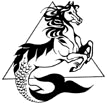 |
Bint Al Bahr Arabians Preservation Breeders of Straight Babson Egyptians |
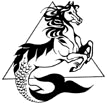 |
Bint Al Bahr Arabians Preservation Breeders of Straight Babson Egyptians |
![]()
|
Very
Important - Clean your scanning glass while the surface is
cool, before starting to
scan, removing any dust and smears as they will otherwise appear on your
scanning results.
Dust specs on a scanned image will create extra labor to remove them
with a photo program. You can use "canned air" to touch up
between scans if needed.
|
|
When
scanning from a magazine, a newspaper clipping or anything paper with something
printed on the back side, I put a black piece of cardboard or thick paper
(black scrapbook cardstock works great) against the
backside or between the pages when scanning to keep the backside printing from
showing up on the scan.
If the
backside of a photograph has information you want to keep, scan it too and use the
same file label adding _r after the file name. It will be
saved next to the photo front scan and be easy to find for future reference. I also
leave a small post-a-note on the upper magazine page edge of the magazine
scanned from to make it easier to locate the original in the future.
I write the month and year I scanned it on the post-a-note.
NAMING
PHOTO FILES If scanning from a magazine include the source in your file name.
When saving a photo to your archive, include the photographer's name and when the photo was taken if known.
All of these source information notations will allow you or someone to go back to the source to rescan at a higher resolution, get more information related to the photo (see the article or ad that went with the photo) or credit the source in an article or on a website. SETTING UP AN ARCHIVE I set up file folders for each group of photos. For example I have a folder named BabsonDisc. It contains high resolution photos of Babson Arabians. The Disc part of the file name reminds me they are high resolution files to be stored on a disc. Within this file is a sub file named SavedCD which is for photos I have already saved to a CD. As photos are archived to CD they are moved to this file. I use alphabetical CDs in a binder for my Babson Disc file so that I can add to the proper letter disc rather than having to create new back up CDs each time I archive. I set my CD burniong program to finalize only each CD session, not the whole CD, so I can keep adding photos until the CD is full. For your own horses, you may wish to create a folder for each horse then add your best photos to it as you take them. You can store each horse's photos on it's own CD. You can create a file for other farm's horses under their farm name if you wish. Create a filing system that works well for you. The low resolution Babson photos are in the BabsonStallions and the BabsonMares files. Geldings go in with the stallions. I have separate folders for BabsonSirecho, BlueStar, StEgyptian, GenList and other bloodgroups. That gives me a better chance of finding photos when I need them. These are also stored on CDs. SAVE YOUR PHOTOS AND SCANNED IMAGES ON A portable hard drive, CDs or DVDs so you won’t lose them in a computer crash. As I found out the hard way, there are two kinds of computers... ones that have crashed and ones that have not crashed YET. |
Send mail to BabsonArabians with questions and comments about this website.
Copyright 2001 Bint Al Bahr Arabians